T
he beauty of letterpress printing is an antique charm you can see and feel. Each piece is an original work, rather than a copy of original-like modern printing techniques. PDP keeps a sharp eye on consistency while printing, as color on letterpress is added and controlled manually. Please review the following and discuss any questions with PDP.
THE LETTERPRESS PROCESS
There are some normal noteworthy variations inherent to the letterpress printing process; these variations include ink density and hue, depth of impression, etc. Solid color area is difficult to control and there may be some color variation throughout the run. Some pieces may have darker ink density, some may have lighter density. It may be necessary to print with less ink density in solid areas of ink in order to keep other fine details in your artwork crisp. Printers call the resulting mottled ink appearance “saltiness”. Depending on the ink color you have specified in combination with the paper stock, there may be more or less saltiness in the final printed pieces. Large solid areas of color or color floods may not have as deep an impression as fine line elements. We are here to provide you with expert guidance in selecting the right combination of design elements, paper stock, and inks for a beautiful print job. Talk with your representative if you have any questions.
IF DESIGN IS PROVIDED TO PDP
Designs must be submitted in Adobe Illustrator EPS format with fonts converted to outlines. Please specify all PMS colors. You guarantee you own all artwork, images, etc. supplied to PDP and that you have all necessary rights in such materials to permit PDP to use them for the project.
WHAT’S THE SMALLEST TYPE YOU CAN HOLD ON A PLATE?
With polymer plates, you’re mostly limited by your printing process and not by the plate material itself. That said, our plates are guaranteed to hold a 2 pt. Times New Roman type face. We would want to run a test on anything smaller than 6pt on the press before full production in order to determine if we need to break the smaller elements into separate plates.
WHAT’S THE THINNEST LINE YOU CAN HOLD ON A PLATE?
For a “deep relief” we recommend at least a .35 point/.007″ thickness (or larger).
WHAT TYPES OF PAPER AND MATERIALS CAN YOU PRINT ON?
We love to experiment! Tell us what you’re interested in and we would be happy to give it a try.
WHAT IS THE TYPICAL TURN-AROUND TIME FOR A JOB?
Turn-around time can vary depending on the season and workload, but typically three weeks from the date of approval. However, always check with us first, the production schedule, ink-coverage, spec paper, etc. can add lead time.
FILE TYPES / LINEART SPECS
We always prefer vector art in Illustrator with the fonts converted to outlines. If you would like to use a photo/image/etc. rather than line art, follow the directions below. When in doubt always send us the design to take a look at before we estimate the job. Don’t use a jpeg file for your images… a TIFF is a much better format. Or send us vector art images (made in Illustrator or Freehand) instead of raster images (made in Photoshop). Jpeg files will create low-quality letterpress plates that will make you unhappy (unless that’s what you’re aiming for); its file format is best intended for the web.
IF YOU WANT A HALFTONE IN YOUR PRINTING, TELL US A LINE SCREEN THAT BEST FITS YOUR PROJECT.
Most projects printed on uncoated paper use a 100 LPI. It’s a good balance of fine screen and easy printing. The higher the line screen, the more difficult it will be to print because the high line-screen plate plugs up with ink in the shadows and looks murky over-all. We use line screens ranging from 65 LPI to 100 LPI. If you’d like a halftone for your image, you don’t adjust the LPI. Just tell us what LPI you’d like us to use, and we’ll take care of the rest.
IF YOU WANT A LINEART IMAGE, USE BITMAP MODE (DON’T USE A LINESCREEN OR HALFTONE)
Most of the time, if your file contains an image, you’ll want that image to be in bitmap mode. Otherwise, your image will produce a halftone, which means your image will be made up of tiny dots instead of being solid (presenting printing challenges and a jagged image). Make sure your images are in bitmap mode by going in Photoshop and selecting Image > Mode > Grayscale. Then Image > Mode > Bitmap. When you bitmap files, use a resolution of 600-1200 dpi and a method of 50% threshold. Most likely the only time you shouldn’t bitmap your files is when printing a photographic image with numerous shades of gray (in this case, you’ll actually want the halftone!).